Jenn asked, "how do you change your font so you can stroke out words?"
Click over to the "Edit Html" Tab
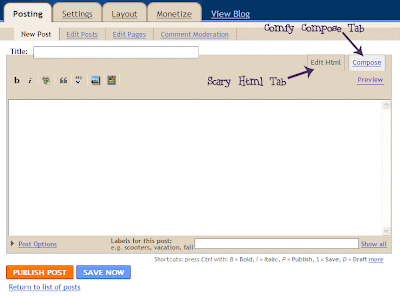
And enter the following html:
<strike>words you want crossed out</strike>
When you preview it, you should see this:
If you try this & it works, comment & let me know the tutorial was helpful!
If you're confused or have more questions, please comment!














hmm.. my posts page is different than yours. If I want to put a line through it there is a button that shows words with a line through it and you just push the button...
ReplyDeleteSweet- that makes it a lot easier! :) Well, if you ever need to do it with html, now you know how ;)
ReplyDeleteHi- I have another question...
ReplyDeleteI want to make my comment button a little more noticable... Some of my family who are a little blog illiterate have a hard time knowing where to click to add a comment. Can I change the color, size or even the words to say something like- click here to leave a comment. Or comments here... I don't know. If you can help that would be great! You are my go-to gal. I come here even before google...